Thank you all very much for your patience these last few days. The move to St. Paul went very smoothly and I’m back to working on Wild Card Creator on full steam. And I’ve got one humdinger of an update for you!
As a programmer, I’ve spent a whole lot of time looking at the code, especially the text extraction stuff as of late. I think that for this reason, I was surprised to find that so many people were asking what the character output would look like. It’s a perfectly reasonable question, just one I hadn’t spent nearly enough time considering given that my attention had been on other parts of the program. But I’ve been spending a lot of time lately experimenting with options and doing what I can to push the envelope of what character creator programs have done in the past.
For these demonstrations, I’m mostly using Buck Savage, the adventurer extraordinaire. After making him in Wild Card Creator (and saving him to a file if you’d like to keep him for later), you’ll have several output options to choose from:
Standard Savage Worlds Stat Block
Here’s the most basic way that Savage Worlds characters can be represented: several lines of text with a bit of bold formatting. It’s the same concise format that is found in all of the published Savage Worlds books. Simple, concise, and can easily fit on a 3×5 notecard.
Buck Savage (25 XP)
Attributes: Agility d8, Smarts d6, Spirit d6, Strength d8, Vigor d8
Skills: Climbing d6, Fighting d8, Guts d6, Intimidation d6, Notice d6, Shooting d8, Stealth d6, Survival d6, Swimming d4
Charisma: -2; Pace: 6; Parry: 6; Toughness: 7
Hindrances: Heroic, Mean, Stubborn
Edges: Brawny, Combat Reflexes, Rock and Roll
Gear: Machete (Str+d6), Tommy Gun (Range: 12/24/48; Damage: 2d6+1; RoF: 3; Shots: 50, AP 1, Auto), Colt 1911 (Range: 12/24/48; Damage: 2d6+1; RoF: 1; Shots: 7, AP 1, Semi- auto), two clips for Colt 1911, two 50 round drums of .45 caliber ammo.
Languages: English, Arabic, Spanish
You can print a character in this format out or copy/paste it as straight text, but you’ll also be able to get it formatted in wiki code, BBCode, and HTML. So there’s a lot of options for how to share this simple format.
Expanded Savage Worlds Stat Block
The standard stat block works pretty well (which is why it is widely used), but it can have its downsides. For instance, you might be using Buck at a con game with new players who don’t know what “Combat Reflexes does. So the second format is basically the same, but with extra info:
Buck Savage (25 XP)
Attributes: Agility d8, Smarts d6, Spirit d6 (+2 vs. Shaken), Strength d8, Vigor d8
Skills: Climbing d6, Fighting d8, Guts d6, Intimidation d6, Notice d6, Shooting d8, Stealth d6, Survival d6, Swimming d4
Charisma: -2; Pace: 6; Parry: 6; Toughness: 7
Hindrances:
• Heroic: Character always helps those in need
• Mean: –2 to his Charisma for ill-temper and surliness
• Stubborn: Hero always wants his way
Edges:
• Brawny: Toughness +1; load limit is 8 x Str
• Combat Reflexes: +2 to recover from being Shaken
• Rock and Roll: Ignore full-auto penalty if shooter doesn’t move
Gear:
• Machete (Str+d6)
• Tommy Gun (Range: 12/24/48; Damage: 2d6+1; RoF: 3; Shots: 50, AP 1, Auto)
• Colt 1911 (Range: 12/24/48; Damage: 2d6+1; RoF: 1; Shots: 7, AP 1, Semi- auto)
• two clips for Colt 1911
• two 50 round drums of .45 caliber ammo.
Languages: English, Arabic, Spanish
Wild Card Creator might also ask users if they would like brief summaries of the rules for uncommon items like “Auto” and “Semi-auto” added as well so that a new player has everything they need right there on the character sheet.
All in all, this is a format that combines the simplicity of the standard stat block while providing more information for those who use it.
Spread Out Sheet (Modifiable by XML)
Although text-based characters are nice, it can be difficult to quickly find the information that you are looking for because everything is organized linearly. That’s why sheets that have everything spread out in different sections can be very nice. If you just want things organized spatially, but don’t need for it to be a work of art, then this format is for you.
This format is generated by XML, a markup language that, although it may have a slight learning curve, allows you to create characters in exactly the format you want. So if you’ve got a layout you love, you’ll be able to use it.
Table Tent
I’ve seen this used in a few con games and it’s really helpful! Basically it’s a sheet of 8.5″ x 11″ paper folded in half longways and printed in such a way that one side shows the character’s name and vital stats (large enough to read across the table) while the other side contains a character’s stats. This is great because players can see the other characters names and the GM doesn’t have to ask what your Toughness is for the 20th time. This one takes some finagling on my part to get things printed the right way, but in the end you get a nice result:
The back side can include any of the previously described formats. Here it is showing the Spread Out Sheet format.
Form-Fillable Character Sheet
Although very functional, the formats we’ve seen so far aren’t very pretty. Here’s a format that Wild Card Creator can export that’s much prettier:
Wait, isn’t that just the Explorer’s Edition Fillable Character Sheet from Pinnacle? Yup, it sure is! And Wild Card Creator filled in all of the character’s stats!
You heard it here first: Wild Card Creator can fill in the blanks of any form-fillable PDF with a character you created in the program! So if you’ve got a favorite character sheet, you can use it with Wild Card Creator!
The program will be ready to fill in most of the official sheets from the get go. If you’d like to add in your own custom sheet, you just have to answer a few questions about which fields are which and then Wild Card Creator will be able to use it. I’ll see what I can do about getting several PDFs bundled with the program so that you can get started creating beautiful character sheets right away!
Hope that answers everyone’s questions about the character export formats. As always, if you have any questions, just let me know and I’ll address them as quickly as I can.
We’re about $1,000 away from the iPad/Android Tablet stretch goal. Let’s make it happen!